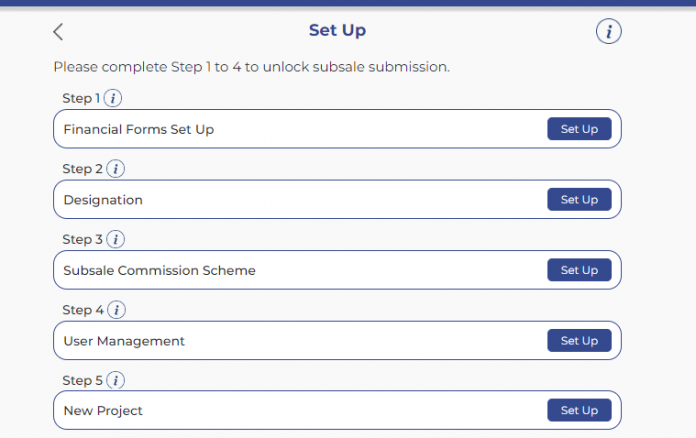To use the ERP, the admin must first create a group. Click the “Group” tab located at the bottom. Click “Create Group” and add members. Please take note all users must have already registered an account with Listingmine.
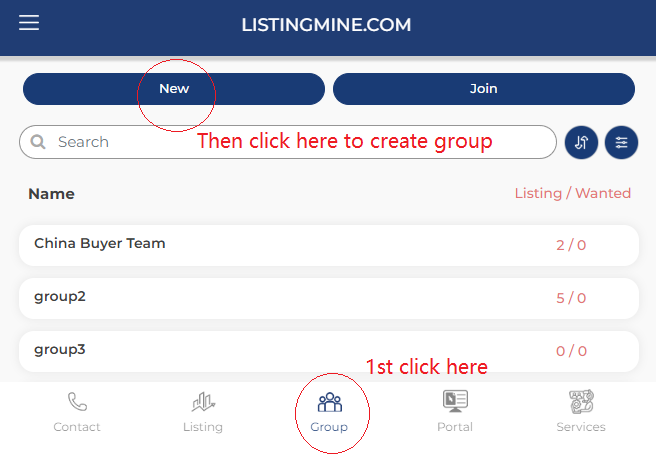
Once a group has been set up. The admin can click “Finance” to initiate the Listingmine ERP setup.
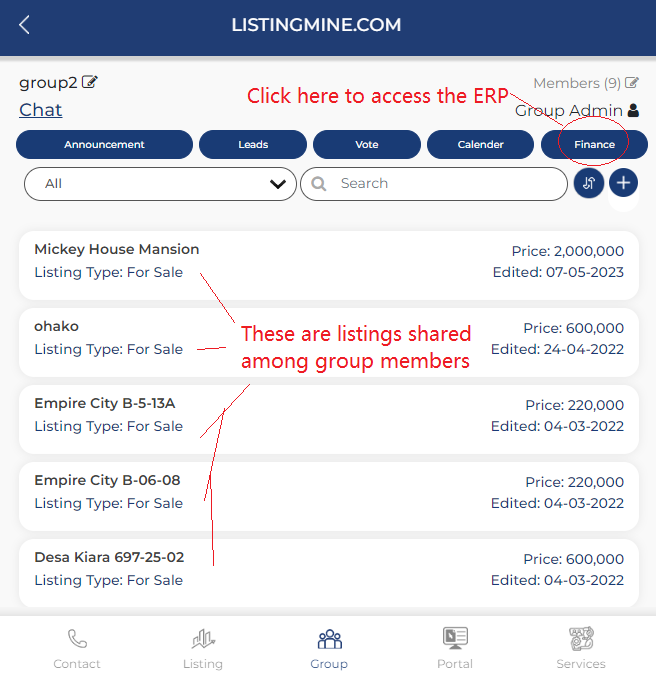
Click the Set up button
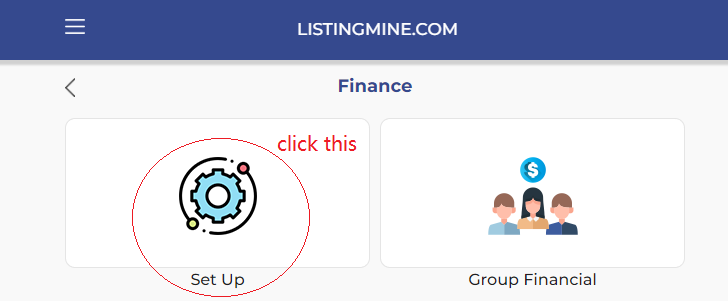
Setup is required for the ERP to work. There are 4 mandatory steps
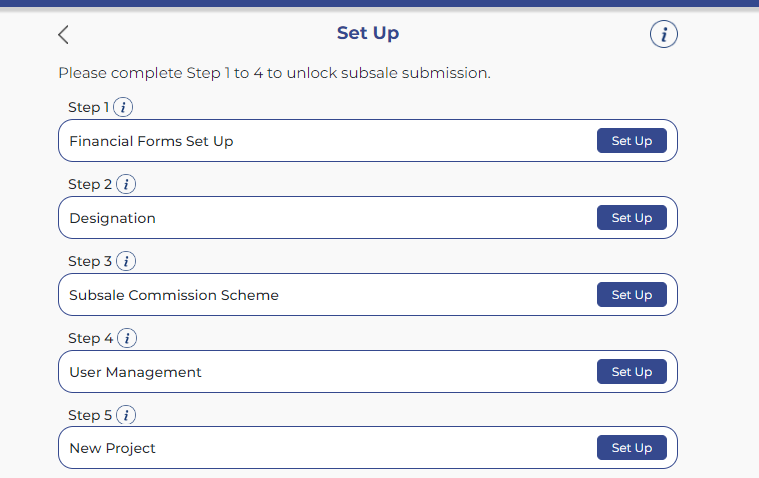
Step 1 – Financial Forms Set Up
The purpose of this is to set up Running Numbers, letterheads, bank accounts.
Step 2 – Designation
The purpose of this is to inform the system available designation within the group and its ranking.
Step 3 – Subsale Commission Scheme
This is one of the most important settings, informing the ERP how to distribute commission. The system allows admin to set multiple Subsale Commission Schemes for different users (Step 4).
Step 4 – User Management
This setup allows the admin to set up each group member’s personal details, bank accounts and selecting the default subsale commission scheme as set in Step 3.
Step 5 – New Projects
This is not a mandatory setup as most agents do not sell new development projects. If the group sells New Project in a large amount, then can set up the New Project. It has tools to manage mass billings, mass payment vouchers, application of different commission schemes, etc.
Once all these are setup. Group members are ready to submit case.